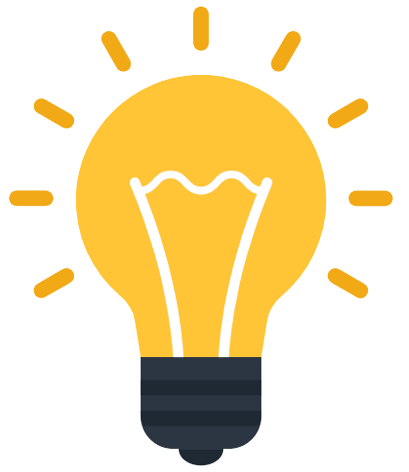Oculus Rift is a virtual reality headset that was created and manufactured by Oculus VR, a part of Facebook, Inc., but is no longer available. However, this article is helpful for the customers who have purchased it earlier.

If you want to learn how to turn off the Oculus Rift, then this short and quick article will give you all the required details to turn off the Oculus Rift.
How to turn off the Oculus Rift
Follow these steps to turn off the Oculus Rift :
- The first and most essential thing to remember about shutting off an Oculus Rift is that you don’t have to.
- When you take the headset off your head, it goes into sleep mode automatically, and it uses very little power in this standby state.
- When you remove the headset, the controllers will fall into sleep mode, with their indicator lights changing from solid to moderate pulsating.
You may even turn your Oculus Rift system off altogether if you so want.
- Remove the headset first, which will place it in standby mode.
- Then, on your PC, close the Oculus programme.
- Finally, physically unplug any USB power cables that are feeding power to the Rift.
- The system should now be entirely turned off. You may also cause the Rift’s controllers to shut down by removing the batteries from them.
Also, you can find additional information on the official Oculus website on how to turn off the Oculus Rift.
I hope that this article has helped you in some way. If you still have any questions regarding this, then you can post them in the comments section provided below this post.
You Might Like
- How to cancel Facebook account
- How to cancel Apple Music subscription
- How to cancel Spotify Premium subscription
- How to cancel Amazon Prime membership
- How to cancel NordVPN subscription
- How to cancel Blinkist subscription
- How to cancel Vimeo subscription
- How to cancel Etsy order
- How to cancel Postmates Unlimited subscription
- How to cancel Twitch subscription
Disclaimer: Please note that HowToAssistant.com is not associated with Oculus Rift.