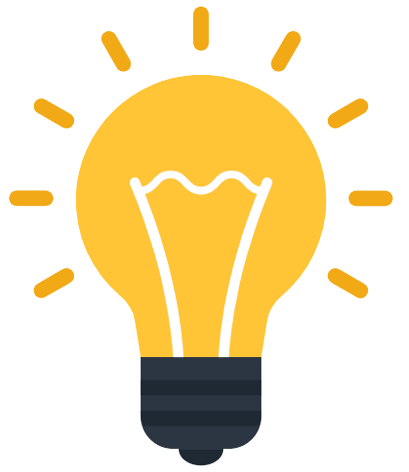Blizzard Entertainment, Inc. is an Irvine, California-based video game developer and publisher. Online gaming, digital distribution, digital rights management, and social networking services are all available through the platform.

If you want to learn how to delete a Blizzard account, then this short and quick article will give you all the required details to help you to delete your Blizzard account.
How to delete a Blizzard account
Follow these steps to delete your account:
- Use any browser to access your Blizzard account online.
- To delete your US Blizzard account, go to this page https://us.battle.net/login/en/?ref=https://us.battle.net/support/en/help/wf/services/1328/1361&app=support.
- This article should be read carefully since it describes what will you be deleting from their database and what you will lose. That will be discussed in the next paragraph. To confirm your agreement, check the box at the bottom of the page.
- At the bottom of the page, click Proceed.
- When you do so, Blizzard will receive a request to delete your account, which can take up to thirty days.
- Blizzard may request that you verify your account. There are several ways to prove that the account is yours, and whatever method you use is entirely up to you. Use the Blizzard mobile app, SMS, or email to confirm the verification.
- Finally, you can contact Blizzard and explain why you wish to delete your account. We advocate taking this step and disclosing everything to them so they understand why they are losing so many formerly loyal clients.
Also, you can find additional information on the official Blizzard website on how to delete your Blizzard account.
I hope that this article has helped you in some way. If you still have any questions regarding this, then you can post them in the comments section provided below this post.
You Might Like
- How to cancel Barkbox subscription
- How to cancel eHarmony subscription
- How to cancel eMeals subscription
- How to cancel OnlyFans subscription
- How to cancel Uber Eats order
- How to cancel LinkedIn Learning subscription
- How to cancel Doordash order
- How to cancel Duolingo Plus subscription
- How to cancel SBA Loan application
- How to cancel Paypal payment
Disclaimer: Please note that HowToAssistant.com is not associated with Blizzard.