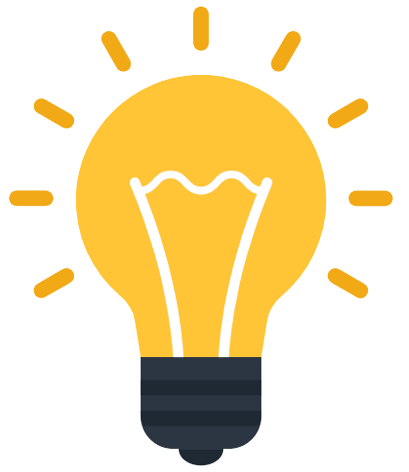Venmo is a service provided by PayPal, Inc., a registered money transfer service provider (NMLS ID: 910457). Venmo is a service that allows you to send and receive money from your pals.
Venmo is a social payment app that allows you to pay your friends when you owe them money but don’t want to deal with cash. Example: A lunch bill is being split, Paying half of a cab fare to a buddy.

If you want to learn how to delete a Venmo account, then this short and quick article will give you all the required details to help you to delete your Venmo account.
How to delete a Venmo account
Follow these steps to delete your account:
- Login to your Venmo account.
- Transfer any remaining funds as Venmo won’t let you delete your account if there are any pending funds.
- After you’ve sent all of your funds and logged into your account, go to “Settings,” then “Close My Venmo Account,” then “Next.”
- Before you close your account, make sure you check your most recent statement. After that, click “Close Account” once more.
- Venmo will send one final email to the address connected with your Venmo account when it is officially deleted. It will contain your transaction history as well as a goodbye note.
- This confirms that your account is deleted.
Also, you can find additional information on the official Venmo website on how to delete your Venmo account.
I hope that this article has helped you in some way. If you still have any questions regarding this, then you can post them in the comments section provided below this post.
You Might Like
- How to cancel Barkbox subscription
- How to cancel eHarmony subscription
- How to cancel eMeals subscription
- How to cancel OnlyFans subscription
- How to cancel Uber Eats order
- How to cancel LinkedIn Learning subscription
- How to cancel Doordash order
- How to cancel Duolingo Plus subscription
- How to cancel SBA Loan application
- How to cancel Paypal payment
Disclaimer: Please note that HowToAssistant.com is not associated with Venmo.