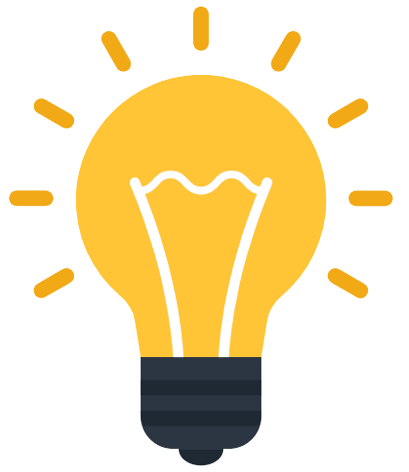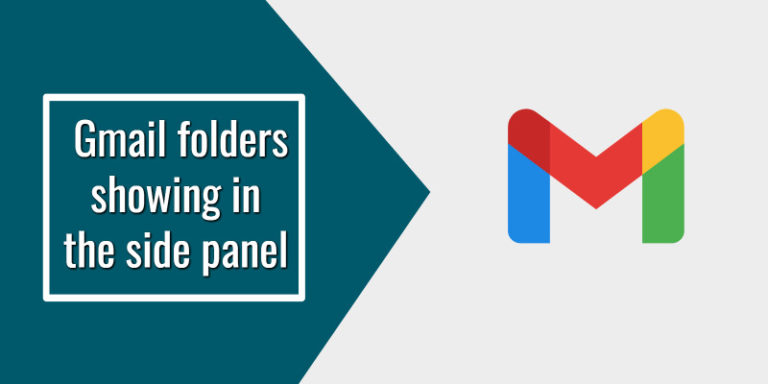So you have downloaded the TikTok app on your mobile phone and are ready to post your first short video on it.
This short and quick tutorial will guide you step-by-step on how to do that.
How to Create Video on TikTok

Here are the steps:
Step 1: Log in to your TikTok account with your credentials. Now click on + icon at the bottom of your mobile screen.
Step 2: Now you have two options: 1) You can upload content from your mobile device library or 2) you can use the TikTok camera to record the video.
Step 3: You can add Sounds, Effects, Filters, or other camera tools in your videos.
Step 4: Now it is action time – you can start recording your video by pressing the “Record” button.
Step 5: Once your content gets recorded, you have to click on the “checkmark“. You can make any additional edits to your video on the post page.
Step 6: So everything is ready now – simply Post your video for the world to see.
So this is how you can easily create a video on TikTok.
I hope you found this tutorial helpful and informative.
In case you have any questions, you can ask them in the comments section given below.
Reference: https://support.tiktok.com/en/getting-started/creating-your-first-video
You Might Like
- How to Create a TikTok Account
- How to Delete TikTok Account
- How to Set your TikTok account as Private or Public
- How to Change the Home Page in Your Browser
- How to Add a Pinterest Widget on iOS
- How to Embed a Tweet on Your Website or Blog
- How to Add a Twitter Follow Button on your Website
- How to Delete a Tweet on Twitter
- How to Manage Your Block List on Twitter
- How to Increase Speed & Efficiency in Microsoft Teams with Slash Commands