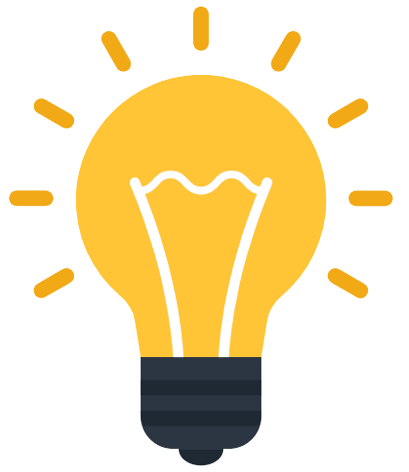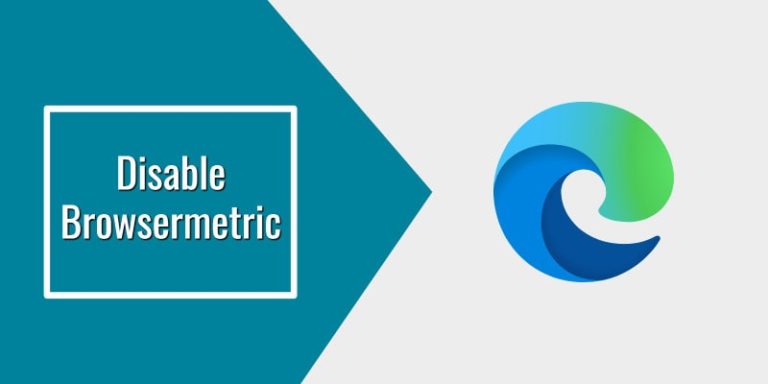To clean your plasma or LCD TV screen, wipe with a lint-free cloth with distilled water and a small amount of white vinegar. Rinse the screen with fresh water and dry it off.
Always unplug the set before cleaning.
Clean the screen with a non-abrasive cleaner meant for plasma or LCD screens which you can buy at most electronic stores. Make sure that the cleaner doesn’t leave any lint behind on your screen! Go lightly with the liquid on a damp cloth, or you can also use a special micro-fiber cloth meant for plasma screens.
Never spray liquid directly on the screen. Gently wipe from top to bottom with a soft, lint-free cloth using circular motions, avoiding excess liquid that could seep into the vents of your set and damage it.
Never clean the plasma screen in direct sunlight.
Feel free to also use a soft, dry cloth to wipe the dust off the TV’s metal front panel without scratching it. After wiping, let it air-dry for about an hour. Then plug your set back in and enjoy!
If you want to get rid of static electricity on the screen after cleaning, turn off the TV and unplug it. Then touch a metal object to discharge the static electricity while the set is still unplugged.
You can use a small amount of mild dish soap and distilled water on your remote control and let it air-dry before pressing any buttons.
Ensure that all accessories such as your DVDs, remote control, cables and VCR are unplugged before you start cleaning.
Remember that the screen is highly reflective so avoid cleaning with anything too wet or damp. You don’t want to get your set dirty again in a week!
If the color on your plasma begins to change drastically after prolonged use (even if it hasn’t been moved or bumped), you may need to get it serviced.
So this is how you can clean TV Screen.