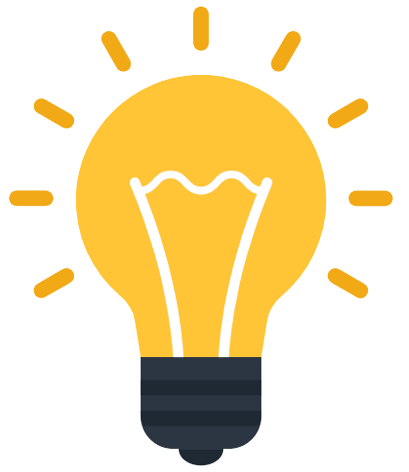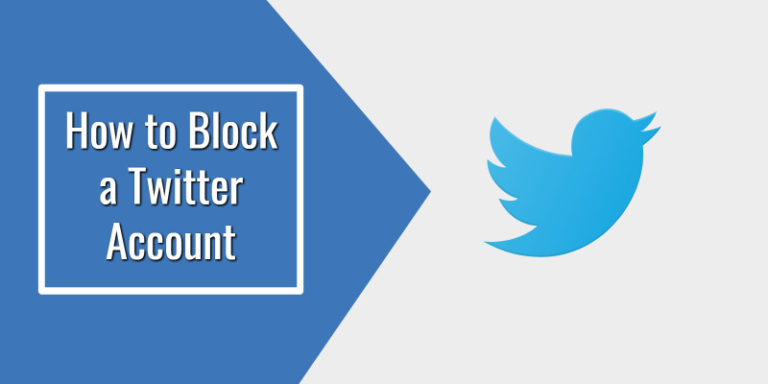TikTok is a popular video-sharing application that enables you to create and upload short videos.
You’ll need to create a TikTok account before you can get started. In this tutorial, you will learn how to create a TikTok account on both Android and iOS mobile phones.
How to Create a TikTok Account
You can easily sign up for a TikTok account using your email address, phone number, or social media accounts (Facebook, Twitter, and Instagram).
To create a TikTok account, follow these steps:
Step 1: Get TikTok from Google Play or the App Store and install it on your mobile phone.
Step 2: Launch the TikTok application.
Step 3: Go to “Me”.
Step 4: Select a method of registration from the drop-down menu. In this example, we are using the phone or email option.

Step 5: You will be prompted to add your date of birth (keep in mind that the minimum age to use TikTok for creating short videos is 13 years old). You have to enter the year, month, and day of your birthday in the appropriate fields. To proceed, click on the “Continue” button.
Step 6: If you selected “Sign Up With Phone or Email“, type in one of them. After you’ve double-checked everything, click “Next.” You can’t sign in without a phone number or an email address, so keep that in mind. After entering your phone number click “Send code” and you will receive a 4-digit code. Now enter the code.
Step 7: You will be asked to set a password for your account. Enter a unique password with a combination of symbols, numbers, and letters. Once done, click on “Confirm” to save it.
Step 8: Congrats! your new TikTok account has been created.
Note: Keep in mind that your email address and phone number must be valid in order to be able to log in and retrieve your password.
In case you have any questions or queries, do ask them in the comments section given below.
Reference: https://support.tiktok.com/en/getting-started/creating-an-account
You Might Like
- How to Delete TikTok Account
- How to Change the Home Page in Your Browser
- How to Add a Pinterest Widget on iOS
- How to Embed a Tweet on Your Website or Blog
- How to Add a Twitter Follow Button on your Website
- How to Delete a Tweet on Twitter
- How to Manage Your Block List on Twitter
- How to Increase Speed & Efficiency in Microsoft Teams with Slash Commands