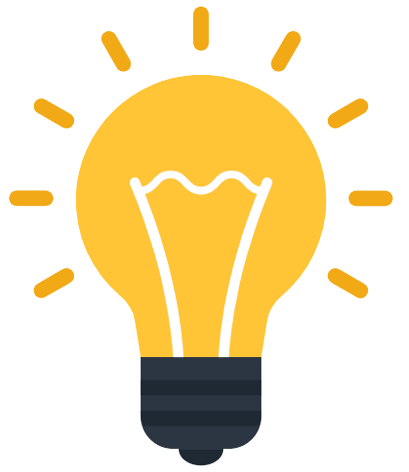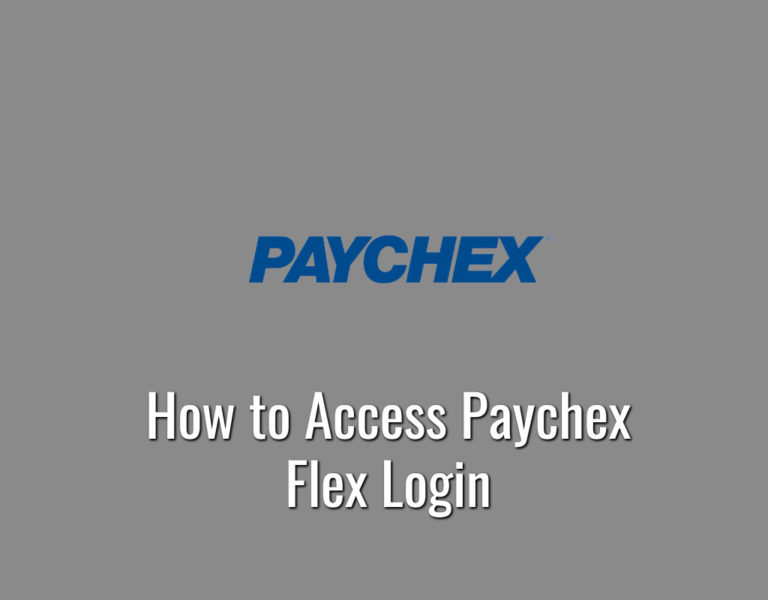Unbounce is a drag-and-drop landing page builder that allows you to design and publish your own pages.
Unbounce landing pages assist you in converting more visitors.
How to cancel Unbounce subscription
To cancel your Unbounce account subscription, follow these steps:
- Make sure you’re logged in to your account.
- Select the settings logo by clicking on your initials in the top-right corner of the screen.
- Click “Delete My Account” at the bottom of the page.
- Confirm that you want to cancel.
You have to call 888-515-9161 if you want to cancel over the phone.
To cancel your account via email, send an email to [email protected].
I hope that this article was useful for you. In case, you have any questions or queries, then you can ask them in the comments section given below.
You Might Like
- How to cancel YouTube TV Free Trial Subscription
- How To Cancel Disney Movie Club Membership
- How to Cancel Ford Credit Financing
- How to cancel Duke Energy Service
- How to Cancel ScoreSense Membership Account
- How To Cancel I Can Read! Book Club Subscription
- How to cancel BeenVerified subscription
- How to cancel WhoEasy subscription
- How to cancel Now TV Subscription
- How to cancel Ready Refresh Water Delivery Subscription
- How to cancel Whitepages Premium Subscription
- How to cancel BT Sport subscription contract
- How to cancel Blink Fitness membership
Disclaimer: Please note that HowToAssistant.com is not associated with Unbounce. HowToAssistant provides easy-to-understand instructions and articles on how to cancel subscriptions, how to cancel services, how to delete accounts, how to create accounts and other how-to articles etc. from the list of businesses on our website for informational purposes, we have no affiliation with these businesses.