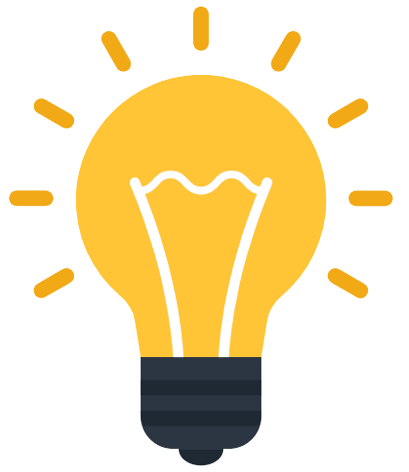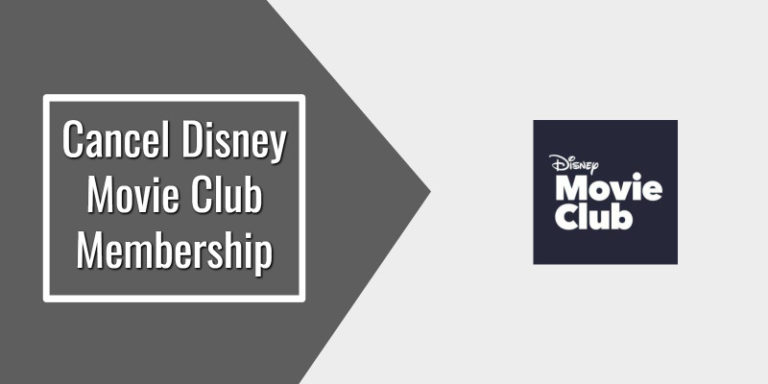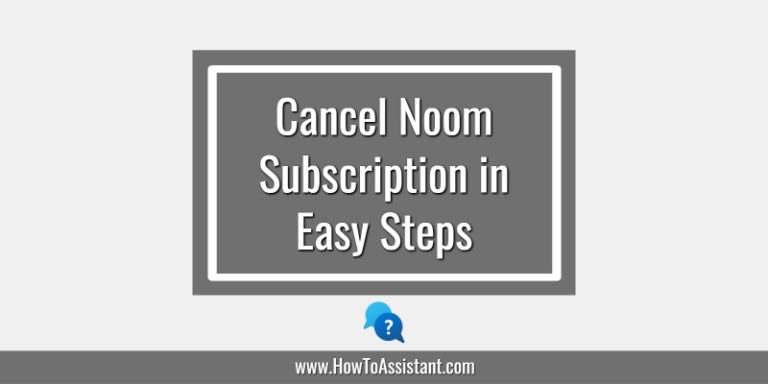Epoch is an Internet Payment Service Provider (IPSP) that allows businesses to accept online payments.
Billing and merchant services are also available, including multiple currencies, merchant tools, subscription, and per-unit billing, customer service, and marketing and revenue features.
Epoch.com is a payment processor that is utilized on a number of different websites.
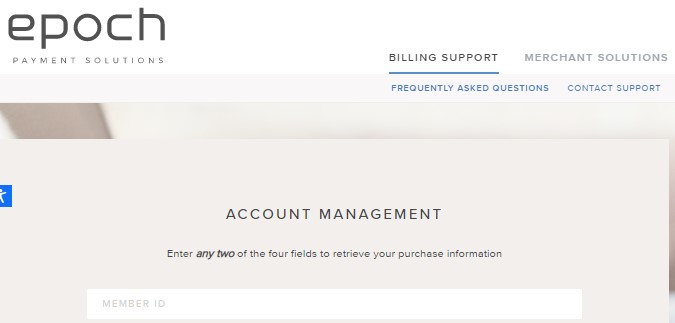
If you have chosen to cancel your Epoch Payments Solutions subscription, then this article will provide you with all the information to help you to cancel your Epoch Payments Solutions subscription.
How to cancel Epoch Payments Solutions subscription
If you want to close your Epoch Payment Solutions account, then follow the below steps:
How to cancel Epoch Payments Solutions subscription online
Step 1: Go to the Epoch website and locate “Find My Account” by using this link – https://epoch.com/billing_support/find_purchase.
Step 2: Keep your name, address, email address, password, and the first six and last four digits of your credit card handy to fill out the form and then submit it.
Step 3: You will then receive an email to the address you have provided at purchasing confirming that your subscription has been canceled and that you will not be charged any longer. In case, if you are unable to complete the online form due to a lack of information, please contact Epoch so that they can find your subscription and cancel it.
How to cancel Epoch Payments Solutions subscription over phone
You can also call 800 893-8871 to cancel over the phone.
How to cancel Epoch Payments Solutions subscription via email
To cancel your account using an email ID, you have to send an email to [email protected].
How to cancel Epoch Payment using chatbot (Live Chat)
- Go to the Epoch website and then click on the “Chat with us” button.
- In the chatbox, you have to type “Cancel Account”.
- Enter your personal and Epoch account details.
- Ask to cancel the account and once done, ask the customer service team to send you an email confirmation regarding the cancelation of the account.
Epoch provides live chat, email, and phone billing support (24 hours a day, 7 days a week).
Alternatively, you may find additional information on how to cancel your Epoch Payments Solutions subscription on the official Epoch Payments Solutions website.
Frequently Asked Questions on Epoch Payment Solutions
Is it possible to put my Epoch Payment membership on pause rather than canceling it?
No, you won’t be able to pause your membership. You must cancel your Epoch account, if you wish to stop utilizing Epoch services. You can contact them to reinstate your membership if you change your mind later.
What are some Epoch Payments alternatives?
Yes, Payoneer and Paypal are the alternatives you can try!
Can I get a refund after I cancel my Epoch Payments Solutions subscription?
You will have to contact the Epoch customer service, if you think you are entitled to a refund.
How Epoch Payments Solutions may show up on your Bill/Statement
| EPOCH.COM PaymentTo epoch.com EPOCH.COM*LATOURAINE Authorization to epoch.com Payment to epoch.com EPOCH.COM *MGBILLIN 800-893-8871 CA EPOCH.COM 800-893-8871 CA EPOCH.COM *ICFTECHN 800-893-8871 CA TO EPOCH.COM EPOCH.COM*LATOURAINE 800-893-8871 CA EPOCH.COM *MGBILLIN 800-893-8871 CA PURCHASEFROM EPOCH.COM EPOCH.COM *ICFTECHN 800-893-8871 CA |
I hope that this information was helpful to you. In case, you have any questions or comments, then you can ask them in the comments section provided below.
You Might Like
- How to cancel Duke Energy Service
- How to cancel WhoEasy subscription
- How to cancel Now TV Subscription
- How to Cancel ScoreSense Membership Account
- How To Cancel I Can Read! Book Club Subscription
- How to cancel Whitepages Premium Subscription
- How to cancel BT Sport subscription contract
- How to cancel Blink Fitness membership
Disclaimer: Please note that HowToAssistant.com is not associated with the business listed on this page. HowToAssistant provides easy-to-understand instructions and articles on how to cancel subscriptions, how to cancel services, how to delete accounts, how to create accounts and other how-to articles etc. from the list of businesses on our website for informational purposes, we have no affiliation with these businesses.