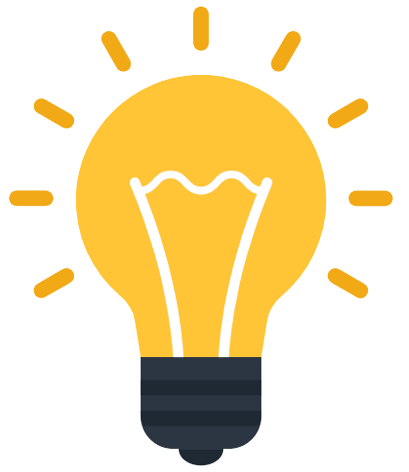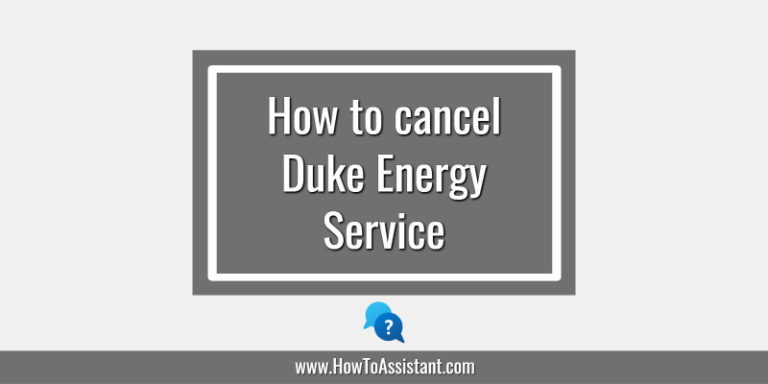Acuity Scheduling is a cloud-based appointment scheduling software that allows business owners to manage their appointments from anywhere in the world. Acuity Scheduling allows users to automate appointment scheduling by giving them a real-time view of their available time.
Clients may make appointments, pay, and fill out intake forms online at any time.

If you wish to cancel your Acuity Scheduling subscription, then this article will give you insight into all the things required to cancel your Acuity Scheduling subscription.
How to cancel Acuity Scheduling subscription
Steps to cancel your subscription:
- On the My Account tab, you may alter your plan level or cancel it.
- Scroll down to the Cancel Subscription option in the Current Plan column.
- If you wish to completely remove your account, cancel your membership and then pick the Delete My Account option from the drop-down menu.
Go to https://secure.acuityscheduling.com/login.php to cancel your subscription online.
Further, you can find important details regarding this on the official Acuity website.
I think that this article was helpful to you. If you have any questions or queries, then you can ask them in the comments section provided at the end of this article.
You Might Like
- How to cancel Facebook account
- How to cancel Apple Music subscription
- How to cancel Spotify Premium subscription
- How to cancel Amazon Prime membership
- How to cancel NordVPN subscription
- How to cancel Blinkist subscription
- How to cancel Vimeo subscription
- How to cancel Etsy order
- How to cancel Postmates Unlimited subscription
- How to cancel Twitch subscription
Disclaimer: Please note that this website “HowToAssistant.com” is not associated with Acuity.