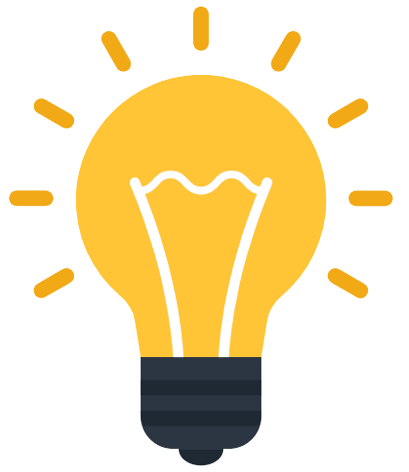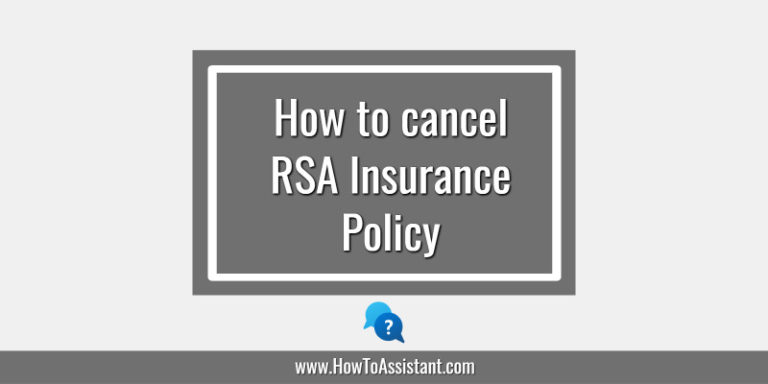8tracks.com is a social networking and internet radio service based on the notion of playing user-curated playlists comprising at least 8 tracks.
Users can sign up for a free account and use it to either explore the site and listen to other people’s mixes or create their own. They can also upgrade to a paid version with increased features.

Do you want to know how to cancel your 8tracks subscription? Then this article will provide you with all the information to help you cancel it.
How to cancel 8tracks subscription
Follow these steps to cancel your subscription:
To cancel using the website:
- Log into your account on their website and, on any page, click on the thumbnail of your profile icon in the upper right corner to show a dropdown menu.
- You’ll be taken to the “Profile & Subscription” page after selecting the “Settings” option.
- Now click the “Cancel 8tracks+” button.
- Click the “Cancel my subscription” button to confirm.
To cancel the subscription on mobile (iOS):
- On your Apple device, open the “Settings” app.
- Then select “iTunes & App Store“.
- Select your “Apple ID“.
- When the pop-up window appears, tap “View Apple ID“.
- When prompted, enter your Apple ID password or fingerprint ID.
- Select “Subscriptions” from the drop-down menu.
- To cancel a subscription, simply tap on it.
- Select “Cancel Subscription” from the drop-down menu.
- When prompted, tap “Confirm” to confirm you want to terminate your subscription.
To cancel your account online, go to https://8tracks.com/ or send an email to [email protected].
Alternatively, you may find additional information on how to cancel your 8tracks subscription on the official 8tracks website.
I hope that this information was helpful to you. In case, you have any questions or comments, then you can ask them in the comment section provided below.
You Might Like
- How to cancel YouTube TV Free Trial Subscription
- How to Cancel Paramount Plus subscription | Paramount+
- How to Cancel Netflix account
- How to cancel Squarespace account
- How To Cancel Disney Movie Club Membership
- How to Cancel Rocket Lawyer subscription
- How to Cancel Hulu subscription
- How to close LinkedIn Account
- How to cancel GitHub subscription
- How to cancel Amazon Web Services (AWS) account
Disclaimer: Please note that HowToAssistant.com is not associated with 8tracks. HowToAssistant provides easy-to-understand instructions and articles on how to cancel subscriptions, how to cancel services, how to delete accounts, how to create accounts and other how-to articles etc.